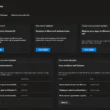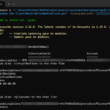Update in process…
Explore this collection of tools and smart solutions that I’ve created and shared on my GitHub profile. This overview highlights the various projects I’ve developed and published over time. Each tool includes a download link and detailed information to help you understand its purpose and functionality. All scripts are available on my public GitHub repository 😊🤓
I believe these creations offer valuable benefits to our community. Take a moment to discover the diverse range of tools I’ve brought to life, all designed to contribute to our shared knowledge and technological advancement.
Get involved
All these tools are open-source, and I encourage you to explore their code, report issues, suggest features, and even contribute improvements. Visit my GitHub repository to get started. Your feedback and contributions are highly valued and help in making these tools better for everyone.
Stay tuned for more updates and new tools! If you have any suggestions or need support, feel free to reach out through the contact form or open an issue on GitHub.
Backup tools
Both tools have so much error handling, logging, repoting and email reporting features/information as possibel.
Azure DevOps backup
Here is more information about the tool is here in a small blog post: Azure DevOps – get a local backup of your code repositories – Blog – Sonne´s Cloud (sonnes.cloud)
The GitHub repo with all information is here: michaelmsonne/AzureDevOpsBackupTool (github.com)
The full detailed backup reports looks like this – but keep updated on current look in the GitHub repo 😉

- Report titel:
- Status: Indicates that the Azure DevOps Backup operation was successful/unsuccessful.
- Cleanup state: Shows status of .zip files getted from the API – and if unzipped or not and if cleanup (deleted after unzipped)
- Number of Git Projects and Branches: Specifies the total number of Git projects and branches that were successfully backed up.
- Number of Issues: States number(s) of issues encountered during the backup operation.
- Backup Retention Information: Mentions the backup retention policy, specifying that backups are set to be kept for day(s).
- Deleted Backups: Indicates backup(s) were deleted during this operation.
- Header Section:
- Indicates the state of the Azure DevOps backup for the specified organization/user (from the API key).
- Backup Task Information:
- Specifies the number of processed Git repositories, branches, folders, and files.
- Provides details about the backup, such as the backup folder location, server name, and the retention policy for old backups.
- Backup Summary:
- Highlights the total run time of the backup operation, start and end times.
- List of Git Repositories Being Backed Up:
- Provides information on each repository being backed up, including the repository name, branch, and owner.
- List of Git Repositories Accessed Through Azure DevOps API Key:
- Shows repositories accessed through the Azure DevOps API key, displaying the repository name, branch, and owner (this is not what there is backed up, but the access the API key gives – the backups is based on your arguments provided!)
- Footer Section:
- Displays a copyright notice for the Azure DevOps tool, including the version number.
Overall, this email report serves as a comprehensive summary of the Azure DevOps backup process, detailing the repositories involved, their status, and other relevant information for the user.
The tool is avalibel here: Releases · michaelmsonne/AzureDevOpsBackupTool (github.com)
GitHub backup
Here is more information about the tool is here in a small blog post: GitHub – Get a local backup of your code repositories – Blog – Sonne´s Cloud (sonnes.cloud)
The GitHub repo with all information is here: michaelmsonne/GitHubBackupTool – GitHub.com
This tool shares some similar features, though not identical, and the API to the services also differs. I attempted to align the two tools, Azure DevOps Backup and GitHub Backup, to the greatest extent possible in terms of features and details included in email reports.
The full detailed backup reports looks like this – but keep updated on current look in the GitHub repo 😉

- Report titel:
- Status: Indicates that the GitHubBackup operation was successful/unsuccessful.
- Number of Git Projects and Branches: Specifies the total number of Git projects and branches that were successfully backed up.
- Number of Issues: States number(s) of issues encountered during the backup operation.
- Backup Retention Information: Mentions the backup retention policy, specifying that backups are set to be kept for day(s).
- Deleted Backups: Indicates backup(s) were deleted during this operation.
- Header Section:
- Indicates the state of the GitHub backup for the specified organization/user (from the API key).
- Backup Task Information:
- Specifies the number of processed Git repositories, branches, folders, files.
- Provides details about the backup, such as the backup folder location, size, server name, and the retention policy for old backups.
- Backup Summary:
- Highlights the total run time of the backup operation start and end times.
- List of Git Repositories Being Backed Up:
- Provides information on each repository being backed up, including the repository name, branch, and owner.
- List of Git Repositories Accessed Through Azure DevOps API Key:
- Shows repositories accessed through the GitHub API key, displaying the repository name, branch, and owner (this is not what there is backed up, but the access the API key gives – the backups is based on your arguments provided!)
- Footer Section:
- Displays a copyright notice for the Azure DevOps tool, including the version number.
The tool is avalibel here: Releases · michaelmsonne/GitHubBackupTool (github.com)
Windows tools
The Windows Tools section of my blog! Here, you’ll find a collection of open-source utilities designed to enhance your Windows experience. Each tool is developed with the aim of simplifying everyday tasks, improving productivity, and providing solutions to common issues faced by Windows users. All these tools are freely available on my GitHub, where you can download, use, and even contribute to their development.
Lookup IP to DNS Tool
The Lookup IP to DNS Tool is a C# utility designed to resolve IP addresses to their corresponding DNS hostnames asynchronously. This tool is built using asynchronous programming techniques to provide efficient and non-blocking IP-to-DNS resolution.

Features
- Asynchronous IP-to-DNS resolution for improved performance and responsiveness.
- Simple and easy-to-use.
- Supports both IPv4 and IPv6 addresses.
- Error handling for invalid or unresolved IP addresses.
- DNS Lookup Functionality
- The tool provides the ability to perform DNS lookups on IP addresses. It can resolve IP addresses to their corresponding domain names.
- User Interface
- The tool includes a user-friendly graphical interface. It uses dialog boxes and message boxes to provide feedback to the user.
- Input Validation
- The tool validates the input IP addresses to ensure they are in the correct format. It identifies and reports invalid IP addresses to the user.
- Backup Result Display
- The tool displays the results of DNS lookups in a DataGridView for easy reference. It supports dynamic column sizing and formatting for better visibility.
- Backup Export to CSV
- Users can export the backup results to a CSV file for further analysis. It provides an option to select the destination path for the exported CSV file.
- Error Handling and Reporting
- The tool handles errors gracefully and provides informative error messages to the user. It distinguishes between different types of errors, such as host non-existence.
- Cancellation Support
- Users can cancel the DNS lookup task if it’s in progress. The tool supports the cancellation of the operation and informs the user about the cancellation status.
- Ready Status and Version Information
- The tool displays a “Ready” status in the form status bar. It includes the version number in the title to indicate the tool’s version.
- Thread-Safe Processing
- The tool employs thread-safe techniques to handle multiple IP addresses concurrently. It prevents duplicates and manages parallel DNS lookups.
The tool is avalibel here: michaelmsonne/LookupIPtoDNSTool (github.com)
Windows 11 Compatibility Checker
More to come…