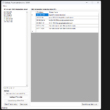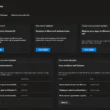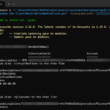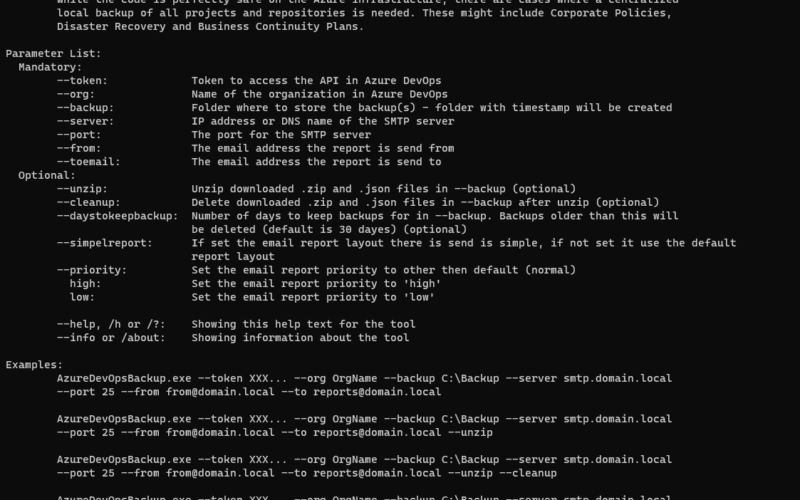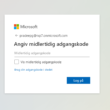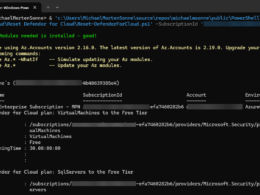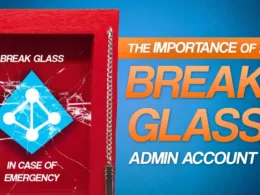Last Updated on February 18, 2024 by Michael Morten Sonne
Introduction
This tool offers a user-friendly interface and a set of customizable options to tailor the backup process to your specific needs. From scheduled automatic backups to on-demand snapshots, the Azure DevOps Repo Backup Tool gives you the flexibility to choose how and when you want to safeguard your codebase.
Why get a local backup of your code repositories?
Getting a local backup of your code repositories stored in Azure DevOps (or othat places) is a good practice, to ensure that you have a copy of your code that is readily accessible in case of any unforeseen issues with your cloud-based repository. Here are some reasons why you should consider getting a local backup:
- Disaster Recovery: In the event of a disaster such as a natural calamity or a cyber attack, having a local backup of your code repositories ensures that you have a copy of your code that can be quickly restored to minimize downtime.
- Compliance Requirements: Some organizations may have compliance requirements that mandate keeping a local backup of their code repositories. Having a local backup helps meet these compliance requirements and ensures that you are not exposed to any legal or regulatory issues.
- Version Control: While Azure DevOps offers robust version control capabilities like GitHub etc., having a local backup of your code repositories gives you an added layer of control over versioning. This is particularly useful if you want to maintain a version history that is separate from your cloud-based repository.
- Offline Access: If you or your team members work in an environment with limited or no internet connectivity, having a local backup of your code repositories ensures that you can continue to work offline and still have access to your code.
Overall, the importance of having a local backup cannot be overstated. Whether it’s for disaster recovery, compliance requirements, version control, or ensuring offline access, a local copy of your code repositories acts as a safety net in the face of unforeseen challenges.
Why do I make a local backup of my code repositories in Azure DevOps
Year, i do it o I do it because I have a small server setup at home as an “IT Pro”, and thought it would be fun and educational to make such a tool.
I am NOT a trained programmer myself 🤪 so there is definitely something here that could be done smarter and faster – but I have managed to get this done as it is in my spare time and with the knowledge I have learned over time – and what count is: Learn every day and do something good!
How the tool is created and why
As a “IT Pro” with a home server setup, Microsoft 365 tenant all all parts of fun stuff, I embarked on this journey to create a tool that not only fulfills a practical need but also serves as an educational venture. Despite not being a trained programmer, I’ve embraced the challenge, emphasizing the mantra of learning every day and doing something good.
Using a Windows console application to do automation with arguments and task scheduler etc. offers several advantages over other approaches. Here are some reasons why you might consider using a console application for automation (in this case, else PowerShell is fine to 🤪😉):
- Customization: A console application can be tailored to perform a specific task, allowing for greater customization and control over the automation process. You can pass arguments to the console application to configure its behavior, allowing you to fine-tune the automation process to meet your specific needs and features you need/have iders about like me 🤓
- Flexibility: A console application can be scheduled to run at specific times or intervals using the Windows Task Scheduler. This allows you to automate tasks on a regular basis without requiring manual intervention.
- Ease of Use: Console applications are relatively easy to create and use. They can be built using simple programming languages such as C# like this, and can be executed from the command line or via a batch file.
But sure, you need to right tool to create it like the Visual Studio Community Edition IDE from Miccrosoft.
This makes it easy to automate complex tasks that would otherwise be time-consuming or error-prone to perform manually. - Debugging: Console applications provide a rich set of debugging tools that can be used to troubleshoot issues that arise during automation. This can save significant time and effort compared to other approaches that may not offer the same level of debugging support.
- Portability: Console applications can be easily moved and executed on different machines, making them a portable solution for automation. This can be particularly useful in scenarios where automation needs to be performed across multiple machines or environments.
Overall, using a Windows console application for automation with arguments and task scheduler offers flexibility, customization, ease of use, debugging support, and portability benefits that make it a great choice for automating tasks on a Windows machine.
The tool itself and how to use it
Abot the tool, there is all the information needed here direct from the public GitHuh code here, with all the needed information – if you think something is missen, let me know!
(Then it allways up to date here is this blog!)
Where to download
To get started with this powerful tool, simply head over to the official releases page on GitHub: https://github.com/michaelmsonne/AzureDevOpsBackupTool/releases. There, you’ll find the latest public releases ready for download.
Code Sign Certificate for Peace of Mind
One of the standout features of this tool is the assurance of its authenticity. The tool and its installer are digitally signed with my Code Sign certificate from Sectigo. This added layer of security not only confirms the legitimacy of the software but also instills confidence in users that they are downloading a trusted and verified application.
By utilizing a Code Sign certificate, I aim to provide you with a seamless and secure experience throughout the installation process. This commitment to security ensures that you can trust the Azure DevOps Repo Backup Tool for your code protection needs.
If you have a nice idear how to make it smarter and automated, let me know!
Download now and ensure the resilience of your codebase – because every line of code deserves a safety net.
Continuous Improvement
See the current Changelog on GitHub tab – it´s hosted on my public repo on my GitHub account here: https://github.com/michaelmsonne/AzureDevOpsBackupTool
Your feedback and ideas are valuable. If you have suggestions on making the tool smarter and more automated, I welcome your input. Together, let’s elevate the capabilities of the Azure DevOps Repo Backup Tool and ensure that every line of code receives the protection it deserves.
Download now and code with confidence – because a safety net for your code is just a click away.
Here is the full changelog embedde from the GitHub repo to, so its alltime up to date:
Conclusion
In the fast-evolving realm of software development, safeguarding your code has never been more critical. With the Azure DevOps Repo Backup Tool, I’ve aimed to provide you with a robust, user-friendly solution tailored to your specific needs.