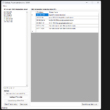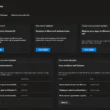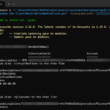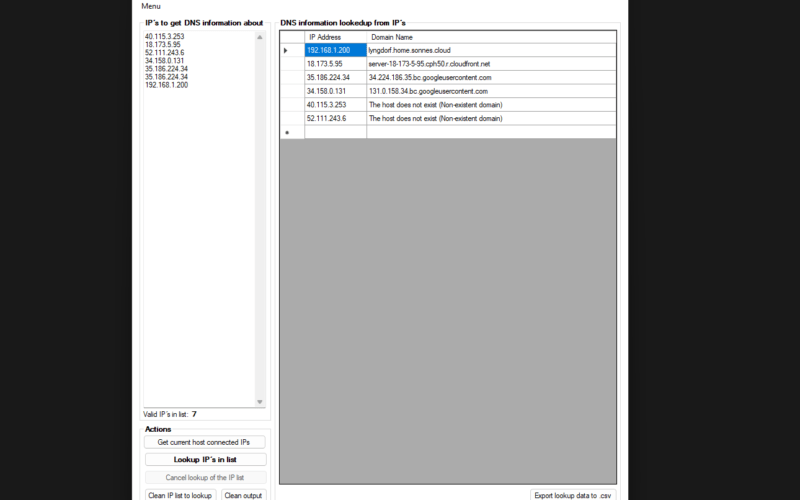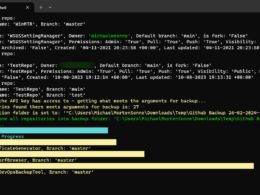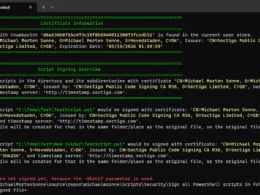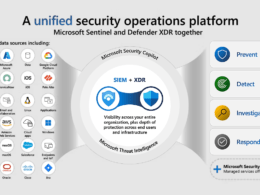Last Updated on May 26, 2024 by Michael Morten Sonne
The post picture is from a new v. in developent as this post is written
Intoduction
I’m thrilled to announce the latest release of my small tool to Lookup IP´s to DNS – version 1.0.0.3 – this is the first released .exe for this tool here at GitHub! 🥳🚀
The Lookup IP to DNS Tool is a C# utility designed to resolve IP addresses to their corresponding DNS hostnames asynchronously. This tool is built using asynchronous programming techniques to provide efficient and non-blocking IP-to-DNS resolution.
Features
Keep you updated at github for the last information
Overall
- Asynchronous IP-to-DNS resolution for improved performance and responsiveness.
- Simple and easy-to-use.
- Supports both IPv4 and IPv6 addresses.
- Error handling for invalid or unresolved IP addresses.
List
- DNS Lookup Functionality: The tool provides the ability to perform DNS lookups on IP addresses. It can resolve IP addresses to their corresponding domain names.
- User Interface: The tool includes a user-friendly graphical interface. It uses dialog boxes and message boxes to provide feedback to the user.
- Input Validation: The tool validates the input IP addresses to ensure they are in the correct format. It identifies and reports invalid IP addresses to the user.
- Backup Result Display: The tool displays the results of DNS lookups in a DataGridView for easy reference. It supports dynamic column sizing and formatting for better visibility.
- Backup Export to CSV: Users can export the backup results to a CSV file for further analysis. It provides an option to select the destination path for the exported CSV file.
(feature to import is in development too…) - Error Handling and Reporting: The tool handles errors gracefully and provides informative error messages to the user. It distinguishes between different types of errors, such as host non-existence.
- Cancellation Support: Users can cancel the DNS lookup task if it’s in progress. The tool supports the cancellation of the operation and informs the user about the cancellation status.
- Ready Status and Version Information: The tool displays a “Ready” status in the form status bar. It includes the version number in the title to indicate the tool’s version.
- Thread-Safe Processing: The tool employs thread-safe techniques to handle multiple IP addresses concurrently. It prevents duplicates and manages parallel DNS lookups.
This is live from the GitHub repo at LookupIPtoDNSTool/CHANGELOG.MD at main · michaelmsonne/LookupIPtoDNSTool (github.com)
Here’s what’s new in this update
Changes Made:
- Add cleanup of the looked up IP addresses in the tool
- Add IPv6 support to the tool for the list of IP addresses there is looked up
- Add option to delete incorrect IP addresses from the list of IP addresses to lookup
- Add option to import a list of IP addresses to lookup from a .csv file
- Add more handling to the GUI for tasks that running in the background and the user interaction with the tool
- Add function to get the local host connected IP addresses to input in the tool for lookup
Changed:
- A new layout to the tool
- Some small changes to the GUI
Fixed:
- Some better error handling and messages in the tool
This release aims to streamline your time spend to lookup IP addresses to the DNS name (if any) for them.
Don’t miss out on these enhancements – update your tool now/test it! 💻
Download
You can download the new release right here at the GitHub page: Releases · michaelmsonne/LookupIPtoDNSTool (github.com)
Useing the tool
To use the Lookup IP to DNS Tool, follow these steps:
- Launch the Tool: Double-click on the executable file to launch the tool.
- Input IP Addresses: Enter one or more IP addresses in the provided input field. The tool supports both IPv4 and IPv6 addresses.
- Start DNS Lookup: Click on the “Lookup IP´s in the list” button to start the DNS lookup process. The tool will asynchronously resolve the entered IP addresses to their corresponding DNS hostnames.
- View Results: The tool will display the results of the DNS lookups in a DataGridView within the main GUI. The results will include the IP addresses and their corresponding DNS hostnames.
- Export Backup Results (Optional): If needed, you can export the backup results to a CSV file for further analysis. Click on the “Export to CSV” button and select the destination path for the exported CSV file.
- Cancel Operation (Optional): If you want to cancel the DNS lookup task while it’s in progress, you can click on the “Cancel” button. The tool will stop the operation and provide feedback about the cancellation status.
- Error Handling: If there are any errors during the DNS lookup process, the tool will handle them gracefully and provide informative error messages. It will distinguish between different types of errors, such as invalid IP addresses or host non-existence.
- Status and Version Information: The tool displays a “Ready” status in the form status bar to indicate when it’s ready for input. Additionally, the title of the tool includes the version number to identify the tool’s version.
- Close the Tool: Once you’ve finished using the tool, you can close it by clicking on the “Close” button or the close icon in the window’s title bar.
By following these steps, you can effectively utilize the Lookup IP to DNS Tool to resolve IP addresses to their corresponding DNS hostnames.
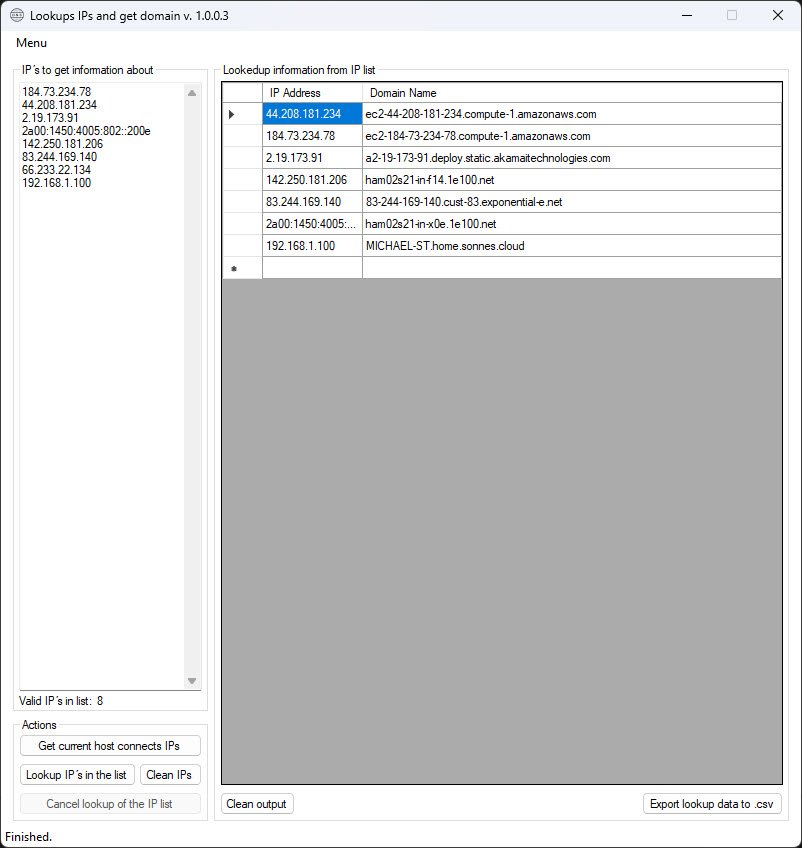
Conclusion
With the latest release (and public) of this tool, we’ve bolstered your speed, enhanced functionality, and introduced needed options to streamline your lookup skills.
The Lookup IP to DNS Tool is a valuable utility that can assist users in various scenarios:
- Network Troubleshooting: It enables users to quickly resolve IP addresses to their corresponding DNS hostnames, aiding in network troubleshooting tasks. Users can identify potential issues with network connectivity or misconfigured DNS settings.
- System Administration: System administrators can utilize the tool to perform DNS lookups on multiple IP addresses simultaneously. This capability streamlines administrative tasks related to network management and infrastructure monitoring.
- Security Analysis: Security professionals can leverage the tool to investigate suspicious IP addresses and determine their associated domain names. This helps in analyzing potential security threats and identifying malicious activities on the network.
- Web Development: Web developers can use the tool to verify DNS configurations for domain names associated with their web applications. It assists in ensuring that DNS records are correctly set up and resolving as expected.
- Education and Training: The tool serves as an educational resource for learning about DNS resolution processes and asynchronous programming techniques. Students and professionals can explore its features and code to enhance their understanding of networking concepts.
Overall, the Lookup IP to DNS Tool provides a user-friendly interface, efficient asynchronous IP-to-DNS resolution, and robust error handling capabilities, making it a versatile tool for a wide range of users in various domains, including networking, system administration, security analysis, web development, quality assurance, and education.
Do you have any ideas? Feel free to share them with me, or if you prefer, you can create a pull request on GitHub. Your input is valuable, and I’m eager to hear from you!
Thank you for taking the time to visit my blog. Kindly share it with others if you find it helpful for them! 😉🔐👍
Remember you can allways support me and my development of tools and creating of content and so via Why donate? – Blog – Sonne´s Cloud (sonnes.cloud)
Stay tuned for the new post about something cool! 🥳
References
My post at LinkedIn for this tool: https://www.linkedin.com/posts/michaelmsonne_opensource-github-csharp-activity-7198028368800313345-4M5R?utm_source=share&utm_medium=member_desktop
Read more about my tools here: My tools – Blog – Sonne´s Cloud (sonnes.cloud)