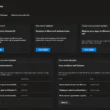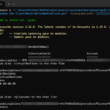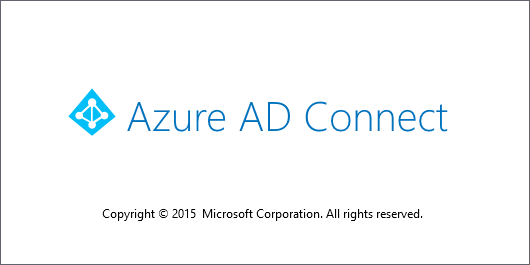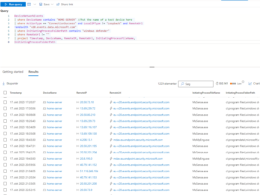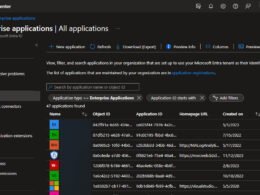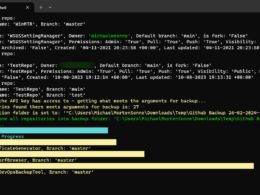Last Updated on January 4, 2024 by Michael Morten Sonne
Repost from an old blog when I used blogger – Azure AD renamed to Entra ID
Intoduction
As part of its ongoing enhancements and updates, Microsoft has announced the commencement of the retirement process for prior iterations of Azure Active Directory (Azure AD) Connect Sync. The retirement will occur 12 months following the introduction of a newer version, marking the transition away from outdated versions towards newer, more advanced iterations. This strategic move aims to ensure users have access to the latest features, improvements, and security enhancements offered by Azure AD Connect Sync.
Why it is importent to keep updated
By keeping software and applications updated, including the Entra ID Connect Sync in this case, is crucial for several reasons:
- Security: Updates often include patches for vulnerabilities and security flaws discovered in older versions. Staying updated helps protect systems and data from potential cyber threats and attacks.
This includes updates to dependencies such as SQL-related drivers that are shipped with Microsoft Entra Connect. Specifically, the ODBC. - Performance: Newer versions usually come with performance improvements, bug fixes, and optimizations that can enhance the efficiency and speed of operations. This is importent too 😎
- Features and Functionality: New versions frequently introduce new features, functionalities, and enhancements that improve user experience and provide access to additional capabilities.
To see a full list of new and removed features, see the fuul changelog here: Microsoft Entra Connect: Version release history – Microsoft Entra ID | Microsoft Learn - Support: As older versions become outdated, support and assistance from the software provider might be phased out. Upgrading ensures access to ongoing support and assistance when needed and support for the ongoing changed to the cloud – like Entra ID here is this senario as Entra ID
- Compliance: Some industries and regulatory bodies require the use of supported and up-to-date software versions to maintain compliance with specific standards and regulations.
In the case of Entra ID Connect Sync staying updated ensures that organizations can benefit from the latest security measures, performance enhancements, and features, thereby maintaining a secure and efficient identity synchronization between their on-premises directories and Azure Active Directory.
Key points
- Timing: In mid-March 2023, this policy will go into effect, and all versions prior to the last released version (latest version prior to mid-March 2022) will retire.
- This policy does not change the retirement of all 1.x versions of Azure AD Connect Sync on August 31, 2022, which is due to the retirement of the SQL Server 2012 and Azure AD Authentication Library (ADAL) components.
- Action: If you are not already using the latest release version of Endtra ID Connect Sync, you should upgrade your Entra ID Connect Sync software before 12 months elapses from the date they were superseded by the newest version.
- Roll-out: tenant level
How this will affect your organization
If you run a retired version of Entra ID Connect, it might unexpectedly stop working. You also might not have the latest security fixes, performance improvements, troubleshooting and diagnostic tools, and service enhancements.
Frequently Asked Questions
Q: If I do not upgrade will I no longer be eligible for support?
A: We will always try to help, but if you rely on a retired version of Azure AD Connect Sync then we may not be able to provide you with the support experience your organization needs. So, it is important to stay current.
Q: Will my retired version of Azure AD Connect Sync stop working after 15 March 2023?
A: Probably not – although retired versions may rely on services and software that may no longer be available or might stop working after that date. So, it is important to say current.
Q: Are there functional differences between my version in use and the latest released version?
A: Depending upon the version from which you are upgrading, there may be security improvements, bug fixes, and functional enhancements. You can review changes by feature on the Azure AD Connect: Version release history page.
The following Entra ID Connect versions will retire on March 15th, 2023
- 2.0.89.0
- 2.0.88.0
- 2.0.28.0
- 2.0.25.1
- 2.0.10.0
- 2.0.9.0
- 2.0.8.0
- 2.0.3.0
If you are not already using the latest release version of Entra ID Connect Sync, you should upgrade your Entra ID Connect Sync software before that date.
This policy does not change the retirement of all 1.x versions of Entra ID Connect Sync on 31 August 2022, which is due to the retirement of the SQL Server 2012 and Azure AD Authentication Library (ADAL) components.

Now you are good to go! 🥳👍
Conclusion
In conclusion, keeping abreast of the latest versions and dependencies, including SQL-related drivers within Microsoft Entra Connect, remains crucial. These updates to the ODBC and OLE DB components are essential for bolstering system security, improving performance, ensuring compatibility, and accessing new features. Embracing these updates guarantees a more robust and efficient operation of the software, ultimately enhancing the user experience and functionality.
Read more here: Retiring Azure AD Connect 2.x versions
Thank you for taking the time to visit my blog. Kindly share it with others if you find it helpful for them! 😉🔐👍
Stay tuned for the new post about something cool! 🥳